 |

Reactor 5
Overview
• Reactor
Studio
• Reactor
Portal
• Reactor
Engine
Benefits
Purchase
Options
• Reactor
5 Source Code
• Reactor
5 Server
Datasheet
Download
• Reactor
5 Source Code
• Reactor
5 Server
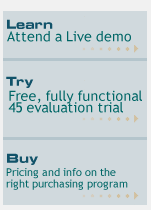
|
 |
Reactor Studio
Graphically
friendly and extremely easy to use, Reactor Studio provides an intuitive
environment capable of supporting process design needs of both business
users and developers.
Flexible and versatile, Reactor Studio can be used to define both human
and automated process activities - a critical feature for such integrated
as web services calls.
Reactor Studio’s many helpful features include:
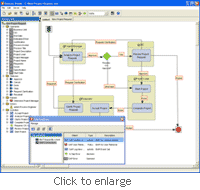
• Reusable Process Components – Use the Clip
Explorer to create, save, share, and use reusable process
components to speed workflow construction.
|
|
|
|
| |
|
 |
 |


